How to Print a Manual (CR4 Series)
01. From the Home Screen, press this small Arrow.
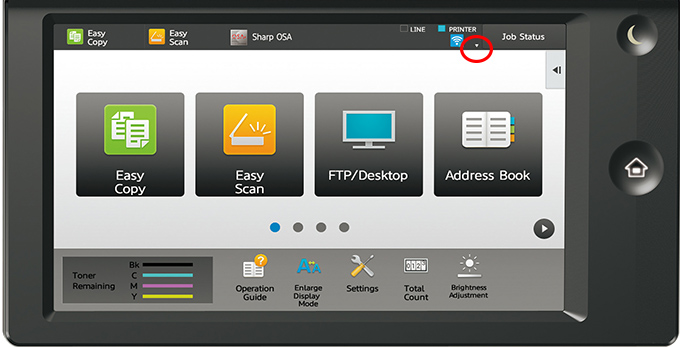
02. Tap the [Operation Guide] key.
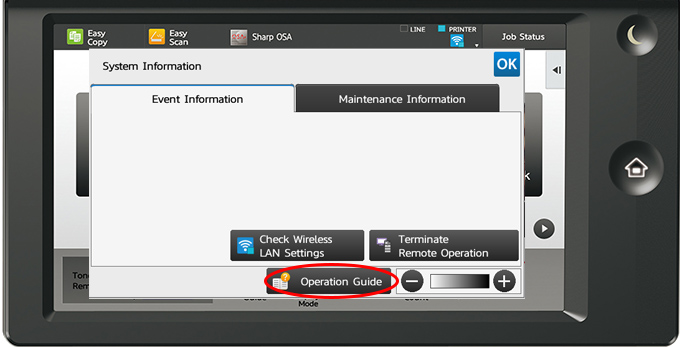
01. Tap the [Downloading and printing manuals] key.
02. Tap the [Other manuals] key.
03. Tap the manual name.
04. Tap [Print].
The Print Settings screen appears. Select settings and tap the [Start] key to start printing.
Contact us to find out how we can help you save on your business printing costs.
Obligation free quote
Exclusive Unlimited Print Plan
Award winning brands of photocopiers and printers
Build a long-term relationship with a Trusted Partner


