
Customers have a wide range of options to choose from when it comes to purchasing office photocopiers and office printers for their business.
Each brand has an extensive range of models with a variety of features such as high-speed scanning, cloud connectivity, and cutting-edge security features.
The best photocopier brand will depend on the needs of the customer. No photocopier manufacturer has a model to best suit every application. Our experienced account executives will spend time to analyse a customer’s requirements, to ensure the brand and model selected meets those requirements.
Axia has been servicing businesses in the Sydney metropolitan area for 25 years, during which time we have tried and tested many brands. Providing the very best service is our core business; it is not in our, or our clients’ best interests to recommend brands that are likely to have reliability issues. We consider the 3 best brands you should consider when making your decision are Canon, Sharp and Epson.
Each of these brands have their own unique qualities, which we will be going over in this article but most importantly they are all highly reliable brands!
On top of what type of equipment is best, Axia provides a wide range of managed print services and purchasing options, including our industry-first ‘Unlimited Print Plan’ which gives client an unlimited amount of black & white and colour prints for one low, flat monthly rate.
The top Sydney copier brands in 2021
Our top 3, successfully field-tested and award-winning brands that you should factor into your decision-making process when looking for a new photocopier are Canon, Sharp and Epson.
1 |
Canon CopiersCanon is the world’s leading imaging company, whether that be for cameras, printers, photocopiers or wide format machines, their mantra is to provide the highest quality images on the market. Canon recently claimed the BLI 2020 Copier MFP Line of the Year Award from Keypoint Intelligence which they have won in 2016, 2017, and 2018. This highly sort after award in the industry is an independent look at all brands and models which go under vigorous testing to review their reliability, quality, speed, serviceability and more. Canon have consistently won this award year on year making them the brand to beat in the industry. Top Features:
|
2 |
Sharp CopiersAxia Office has been a Sharp dealer for over 25 years and recommends them over other brands because of their reliability, ease of use, quality and continued innovation. In 2016, Sharp Corporation was acquired by Foxconn, the 4th largest tech company in the world. With this backing, there is no doubt they will continue to exceed the technology of their competitors in the years to come. Sharp have also won a lot of BLI awards for the MX range of A3 photocopiers including the copier line of the year award in 2020. Top Features:
|
3 |
Epson CopiersEpson are the industry leader in inkjet technology which not only provides exceptionally fast and high print quality, but it is also the most eco friendly solution. Most common office photocopiers are LaserJet meaning they use toner which needs to be fused to the page with heat, using a lot of energy. Epson Precisioncore Inkjet Technology on the other hand delivers incredibly precise droplets of ink onto the page. This results in faster speeds than a LaserJet because it cuts out the entire fusing process. It also gives higher quality prints and richer colours because the ink is absorbed into the page unlike toner which is fused onto of the page. Top Features:
|
What to Consider When Buying A Photocopier?
What device is suitable for your business’s usage?
Aside from brand, the first features that most people look to when choosing a new multifunction copier for their business is print speed. This is especially important as print speed usually dictates price, e.g., a 50ppm will be more expensive than a 20pm device.
Usage guide to require print speed:
- 2 to 5 reams of paper per month (1,000 - 2,500 pages/month) = 20 to 25ppm copier
- 5 to 15 reams of paper per month (2,500 - 7,500 pages/month) = 30 to 35ppm copier
- 15 to 30 reams of paper per month (7,500 - 15,000 pages/month) = 40 to 45ppm copier
- 30 to 60 reams of paper per month (15,000 - 30,000 pages/month) = 50 to 60ppm copier
- 50+ reams of paper a month (more than 30,000/month) = 70ppm to 120ppm copier
One thing to note is that the faster the print speed of a device the longer the warmup and first copy times. High speed print engines are designed to constantly run with large print jobs, not one of two pages every now and then. If your volume is low, you are much better off with a slower print engine and faster warm up times than you are with a faster print engine and higher warmup times.
Purchasing and operating costs:
Faster print speed machines are more expensive. It is therefore important to follow the usage- guide so you are not paying for extra speed that is of no benefit to your business.
Operating costs (cost per b&w and colour pages - inks, toners, maintenance) are another thing to consider.
- A4 multifunction device – lower purchasing cost, much higher operating cost – therefore good for low volume if you don’t require A3
- A3 multifunction device – higher purchasing cost, much lower operating cost – therefore good for higher volumes even if you don’t require A3
Quality of print
Quality of print is very subjective, and a decision should not be based on a spec sheet, it should be based on comparing print samples. Two brands can have the exact same resolution, e.g., 1,200 x 1,200 dpi and look completely different or one model might have a higher resolution to another, but the customer can’t even tell the difference. Inkjet devices can produce richer colours but have more of a matte finish whilst LaserJet devices have a slight gloss to them (when comparing prints on standard paper). Ask your provider, or who is quoting, to provide samples from the machines under consideration.
How much and what type of scanning is your business doing?
There is a large spectrum of scanning options, some of which require tailor made software to integrate with your business.
If all you are wanting is basic scan to folder or email, then some other options you should look out for which may not be standard on all models are: JEFF I’M NOT SURE I UNDERSTAND, DO THEY NEED THESE OPTIONS IF
THEY ARE ONLY DOING BASIC SCANNING?
- Standard OCR functions – turning scanned pages into searchable PDFs or editable MS Word docs
- Single pass scanning – both sides of the page get scanned at the same time when going through the document feeder. Faster duplex scan times. Not needed if you aren’t scanning double sided frequently.
- Blank page skip
- Auto skew adjustment
Perhaps your business needs more than this, including assistance with document management. If your business consistently scans large amounts of similar documents to email, it is very inefficient for your staff if they manually rename and file them. Additional scanning software combined with OCR can read scanned pages, rename them and file them where appropriate.
Service and Maintenance
A new photocopier is a large expense, particularly if you have a fleet of them, as well as desktop printers. It is therefore imperative to have a service and maintenance agreement to maintain print quality throughout the life of the copier, avoid downtime and headaches.
Your service provider should:
- Remotely track toner/ink levels and send you more before you run out so that you always have some ready
- Preventatively maintain equipment – photocopiers need to be maintained on a service schedule based on how much volume they have done. This minimizes breakdowns and keeps quality high. This is something Axia excels at whilst other providers leave out to reduce operating costs.
- Fast breakdown service – any breakdowns in metro areas should be fixed in under 4 hours. At Axia our average completion time is 2.7 hours
- Installation, delivery and training – all of this should be provided when getting a new device for your business
- 5-year warranty
Best photocopiers and Multifunction printers best for each business size available in the Sydney market:
Best photocopier for small business - low print usage and high scan usage
Canon ImageRUNNER ADVANCE DX C3820i and C3830i – 20/30 page per minute A4/A3 colour multifunction Both these models are great for small businesses with a low volume print requirement but high scan volume requirement.
Pros:
- High print quality – 1,200 x 1,200 dpi
- Fast single pass document feeder – can scan up to 270 impressions per minute
- OCR – scan to searchable PDF files
- 10.1" touchscreen, intuitive and easy to navigate
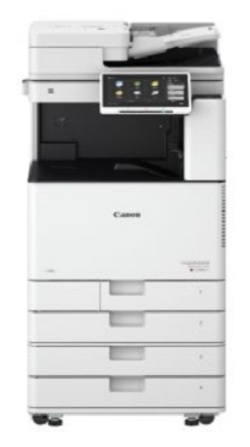
Best photocopier for small business - low print and scan usage
Sharp MX2651 – 26 page per minute A4/A3 colour multifunction
Highly reliable, intuitive and customisable – pay for exactly what you need and not for features you don’t need.
Pros:
- Intuitive 10.1" colour touchscreen
- Highly reliable
- Cheaper base model with many additional features not included as standard to reduce cost, e.g., cloud connectivity, wireless, postscript etc.
- Highly customizable
- Winner in the 2019 BLI awards

Best photocopiers for medium sized business
Canon ImageRUNNER ADVANCE DX C5840i or DX C5850i
40 or 50 pages per minute A4/A3 colour multifunction copier printer
For businesses doing over 7,500 pages per month, both the 40 and 50ppm variants of the DX C5800i series will get the job done with ease, quickly and efficiently.
Pros:
- Encrypted solid state hard drive – faster job processing, increased security
- McAfee protected firmware
- Integrates seamlessly with existing business systems
- Single pass duplex scanner 270ipm
- Range of finishing units including internal and external staplers and booklet folders.

Best photocopiers for medium-sized businesses - Runner up
Sharp MX 4071 and MX 5071
40 or 50 pages per minute A4/A3 colour multifunction copier printer
Sharp has won many awards for their reliability and ease of use and these two are no different. Fully customizable with tray setups and finishing units with high-quality colour output achieved with additional fiery servers.
Pros:
- Higher memory and HDD space than most competitive models
- Up to 220 impressions per minute scanning with a single pass document feeder
- VERY easy to navigate 10.1” touchscreen
- Link to cloud services from standard, i.e., scan to Google Drive, DropBox, SharePoint, OneDrive

Most environmentally friendly copier for small business
Epson WorkForce WF-C878R
34ppm A4/A3 colour multifunction
Epson is the industry leader in both inkjet technology and energy efficiency when it comes to business copiers and printers. The WF-C878R is their entry model to the A3 multifunction line and great for businesses who are both environmentally conscious but also seeking high quality prints.
Pros:
- VERY high-quality printing with Epson’s patented PrecisionCore print head. 4,800 x 1,200 dpi resolution.
- Lowest energy consumption on the market, with 87% less power consumption compared to equivalent LaserJet machines.
- Use fewer parts than a standard LaserJet (fusers, drums, developers), reducing a lot of user or service intervention.
- Can be configured as a desktop version or with multiple trays.

Most environmentally friendly copier for medium to large sized business
Epson WorkForce Enterprise WF C20600, WF C20750 or WF C2100
60, 75 or 100ppm A4/A3 Colour multifunction
The Enterprise line is built for medium to large businesses who want a balance of speed and efficiency vs energy efficiency. Using Epson’s patented PrecisionCore print head, these models deliver incredibly high-quality prints at exceptionally fast speeds.
Pros:
- 87% less power consumption than a comparable LaserJet copier
- Incredibly fast speeds up to 100ppm
- Mobile cloud printing
- Use fewer parts than a standard LaserJet (fusers, drums, developers) reducing a lot of user or service intervention.
- Can be configured with high-capacity drawers and staple finishers
Best desktop multifunction
Canon ImageClass C1127IF
27ppm A4 colour multifunction printer
A no fuss desktop A4 multifunction. Excellent for small businesses use where cost effective usage is needed.
Pros:
- 5" intuitive touchscreen
- Scans converted to searchable PDF’s
- 51 impression per minute scan speed
- Fast first print out of 7.5 seconds
- High-capacity cartridges reduce overall supply costs
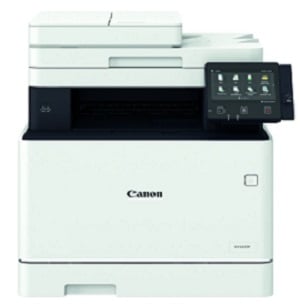
Reliable and efficient Managed Print Services in Sydney
What Are Managed Print Services?
Managed print services, also known as print management, is a service offered by an external print provider, such as Axia Office, to manage your organisation’s document output.
Through our managed print services, we help manage all aspects of your company’s printing, including the printing equipment, toner replacements, consumables, and routine services. Our print management plan is tailored to specific requirements, to ensure that you get the exact solution that fits your needs. This allows you to maximise productivity, minimise costs, and focus on what is most important: your business.
Axia’s Managed Print Services benefits include:
- Keeping your printer technology up to date
- Never run out of supplies as they will be monitored and delivered to you
- Cost savings from your current print setup
- Simplified transparent billing
- Custom solution to fit any organisation
What is Managed Print Services and How Does It Help Your Business?
Axia’s Preventative Servicing:
Axia’s preventative service approach includes our service technicians completing all checks and replacement of l parts in accordance with the manufacturer’s service manual, thereby addressing problems before they occur. However, this is not the same approach adopted by many suppliers and manufacturers in the industry.
Typically, most suppliers only have a corrective approach. This means that a customer will only ever see a technician when they call and ask for service, because their copier or printer is not operating . When the technician attends the service call, he is under pressure to get that device working again as quickly as possible to keep the customer happy. The technician will rarely do any other checks, l with the result the customer is more than likely to require another service call earlier than would otherwise been necessary causing more down time and inconvenience.
Because Axia service all machines in the field under a strict preventative service schedule, we guarantee if your machine has a breakdown, it will be back up and running in under 4 hours.
Types of Managed Print Service Plans:
There are a range of plans available which deliver managed print services. These are all photocopier leasing, renting and equipment hiring type arrangements.
All plans include Axia’s efficient management of toner supply by remote toner level tracking, preventative servicing and fast breakdown maintenance. Each have certain features that may be of more benefit for one business over another.
Click here to learn more about managed print services
Please contact Axia Office to find out more about our managed print services, and how we can help your business reduce your printing expenses.






